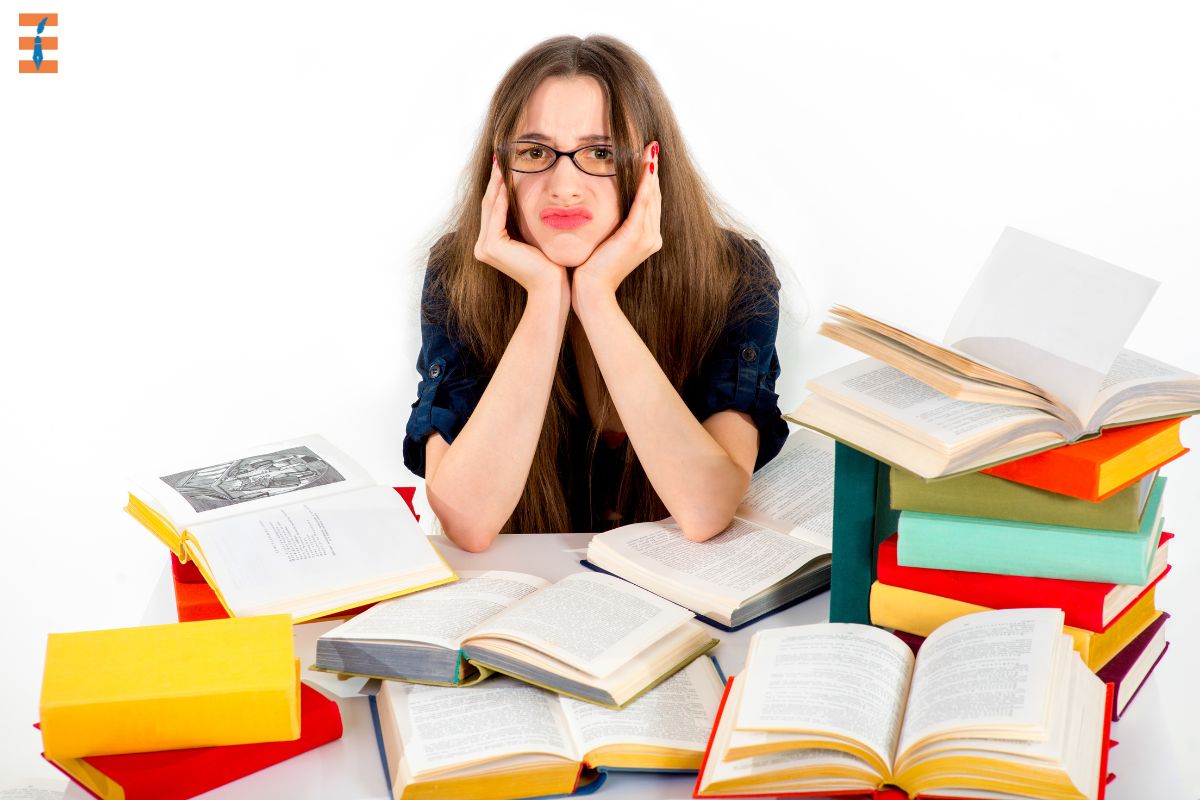In today’s world, instructional videos have become like superheroes of teaching and sharing knowledge. They are not just for educators; anyone with something important to share can use them. Maybe you are a teacher, a trainer, a content creator, or just someone who knows some cool stuff. Making your instructional videos can be like having a superpower to connect with your audience.
In this guide, we have got your back with 10 super-important steps to help you create awesome instructional reels and videos. These steps will make you a pro at engaging, educating, and inspiring the people who watch your videos.
Assume that you are the superhero and that these instructions are your reliable companions. Together, you will dominate the market of instructional videos and simplify the process of learning and knowledge exchange. So get ready to emerge as the video education superhero!
The Power of Videos

Instructional videos have gained immense popularity due to their ability to deliver information in a visually engaging and easily digestible format. Whether you are teaching a complex concept, demonstrating a process, or sharing insights, instructional videos can be a game-changer. They cater to diverse learning styles, making learning more accessible and enjoyable for your audience.
Here are 10 steps for creating your own instructional videos:
Step 1: Define Your Purpose
When you decide to make an instructional video, the first thing you should do is figure out what you want it to achieve. What’s the main thing you want people to learn or do after they have watched it? Having a clear goal will help you plan your video better.
Step 2: Plan Your Content

To make a really good video, you need a plan. Think about all the important stuff you want to talk about and make a list. You might even want to create a script or an outline to keep everything organized and easy to understand.
Step 3: Gather Your Equipment
You don’t need fancy and expensive equipment. A simple smartphone or a basic camera that can record videos will do just fine. What’s important is that you have good lighting, clear sound, and a stable setup for your camera.
Step 4: Choose Your Location
Where you make your video matters. Pick a place that fits what you are talking about and doesn’t have a lot of things that could distract people. A clean space with good lighting is perfect.
Step 5: Create Engaging Visuals
Visuals like pictures, charts, and drawings can make your video more interesting. But they also need to be easy for people to see and understand, so keep that in mind.

10 Tips To Turning Your Creativity Into A Paycheck
Turning your creativity into a paycheck is a transformative journey that demands dedication, persistence, and the courage to step out of your comfort zone. While success may not arrive overnight, with consistent effort, you can transform your creative passions into a fulfilling and profitable career.
Step 6: Record Your Video
When you are recording, speak clearly and not too fast. It’s also good to look at the camera as if you are talking to a friend. And if you make mistakes, don’t worry! You can fix them later when you are editing.
Step 7: Edit Your Video
Editing is where you make your video even better. You can cut out the boring parts, add titles or words if needed, and make the sound clearer. There are many free and easy-to-use video editing tools available.
Step 8: Add Music and Graphics
To make your video stand out, consider adding background music or sounds that fit your message. You can also use graphics and words on the screen to highlight important things.

Step 9: Review and Revise
Before you share your video, watch it a few times. Look for mistakes or things that could be improved. You can even ask other people to watch and give you feedback.
Step 10: Share Your Videos
Once your video is all polished and ready, share it where the people who need to see it can find it. This could be on YouTube, a school website, or social media. Tell people about it so they can learn from you!
By following these 10 steps, you will be well on your way to creating awesome instructional reels and videos that help people learn and grow. Remember, practice makes perfect, so keep making videos and sharing your knowledge with the world!
Conclusion
In conclusion, making instructional videos is like having the superpower to share knowledge and connect with people. These 10 steps are like your trusted guide to helping you create instructional videos that work.
Start by knowing why you are making the video, then plan what you want to say and gather your equipment. Pick a good place to film, and make sure it’s neat and well-lit. Visuals like pictures and drawings can make things more interesting. When you start recording, speak clearly and calmly. Don’t worry if you make mistakes; you can fix them later when you edit. Editing is where the magic happens. You can cut out boring parts and make everything look and sound better.
Don’t forget to add some cool music or graphics to make your video stand out. Before you share it with the world, watch your video a few times and make sure it’s just right. You can also ask your friends for advice. Once your video is ready, share it where people can find it. This could be on YouTube, a school website, or places where your audience hangs out online. By doing this, you can help many people learn and grow.
Remember, making instructional videos gets easier with practice. So, don’t give up, keep creating, and keep sharing your knowledge. You are making a real difference in the world through your instructional videos, and that’s something to be proud of!