Hello, everyone, and thank you for making your way to the most recent installment of the TESOL games and education blog! Students may find that playing video games in the classroom is incredibly entertaining for them; but, creating video games themselves may be an even more engaging exercise. In this blog, we are going to learn about 10 tools students can use to design apps & video games.
Teachers that are interested in task-based learning may use the process of game development as a means to engage students in the four skills during an authentic activity, which is the creation of a game that can be played by peers and shared with other students in the classroom.
Here are 10 Tools Students Can Use To Design Apps & Video Games;
1. Scratch
Scratch is a programming environment that has an intuitive drag-and-drop interface for its users. Users can create a variety of games that scroll to the side, making this an excellent choice for younger students. Scratch does a great job of getting beginners familiar with coding by using a straightforward interface that teaches them the reasoning behind coding without the requirement for them to first become proficient in coding themselves.
2. Gamestar Mechanic
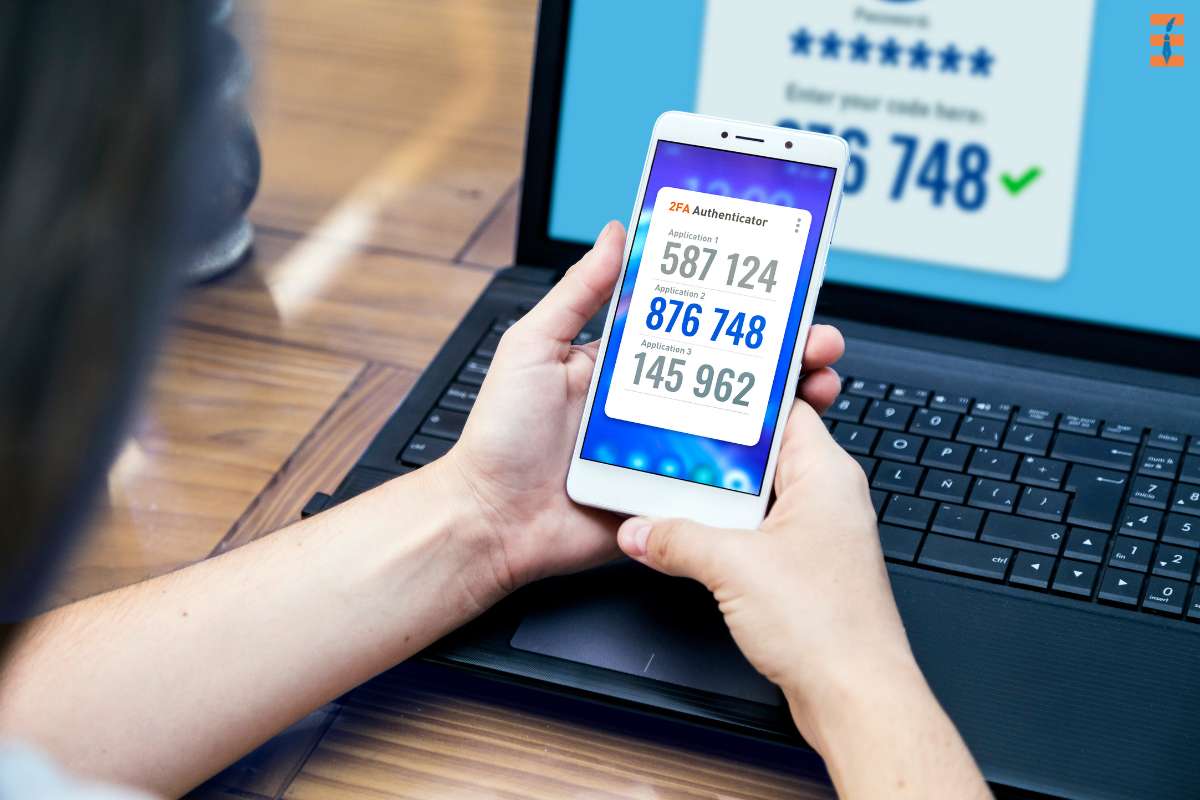
Students in middle school and early high school who are interested in game creation but are unfamiliar with the fundamentals of the industry are the intended audience for Gamestar Mechanic. The fundamentals are presented in the form of a game in Gamestar Mechanic. Users are granted access to a single mechanic at a time to investigate it before they progress through the levels and earn access to more tools students can use to design apps. (Note that the initial quest is free, but there are varying prices for further missions and classes, ranging from $1.99 to $249)
3. Aris
Aris is an editor for the production of location-based games. On a map of their regions, creators may indicate their territory with markers, artifacts, or plaques. These markers, items, and plaques have the potential to be augmented with audio or video, allowing for the creation of narrative-based games that are geo-tagged. The game requires players to go out into the real world, and when they approach a location that has been geo-tagged in the game, information about that location will surface on the players’ smartphones to advance the plot.
4. Twine

A twine is a tool for the construction of interactive stories. Players can customize individual web pages, known as nodes, in the Twine game by adding text, photos, music, or video. After that, you may design a game in the form of a choose-your-own-adventure by connecting these nodes. An excellent option for college students who take pleasure in creating stories and writing. This is the best tool in the list of tools students can use to design apps.
5. Ink
Ink is another tool for developing text-based video games. The game’s creators can craft narratives with comprehensive options for the player to make, and those choices may be made to have recursive effects, meaning they can refer back to prior decisions made in the game.
6. Unity
Unity is a robust game engine that is utilized by a lot of developers working in the games business, both independently and in studios producing games. Unity is a free option tools students can use to design apps, but since it has more advanced technical requirements, it is recommended for students who are further along in their education.
7. Unreal
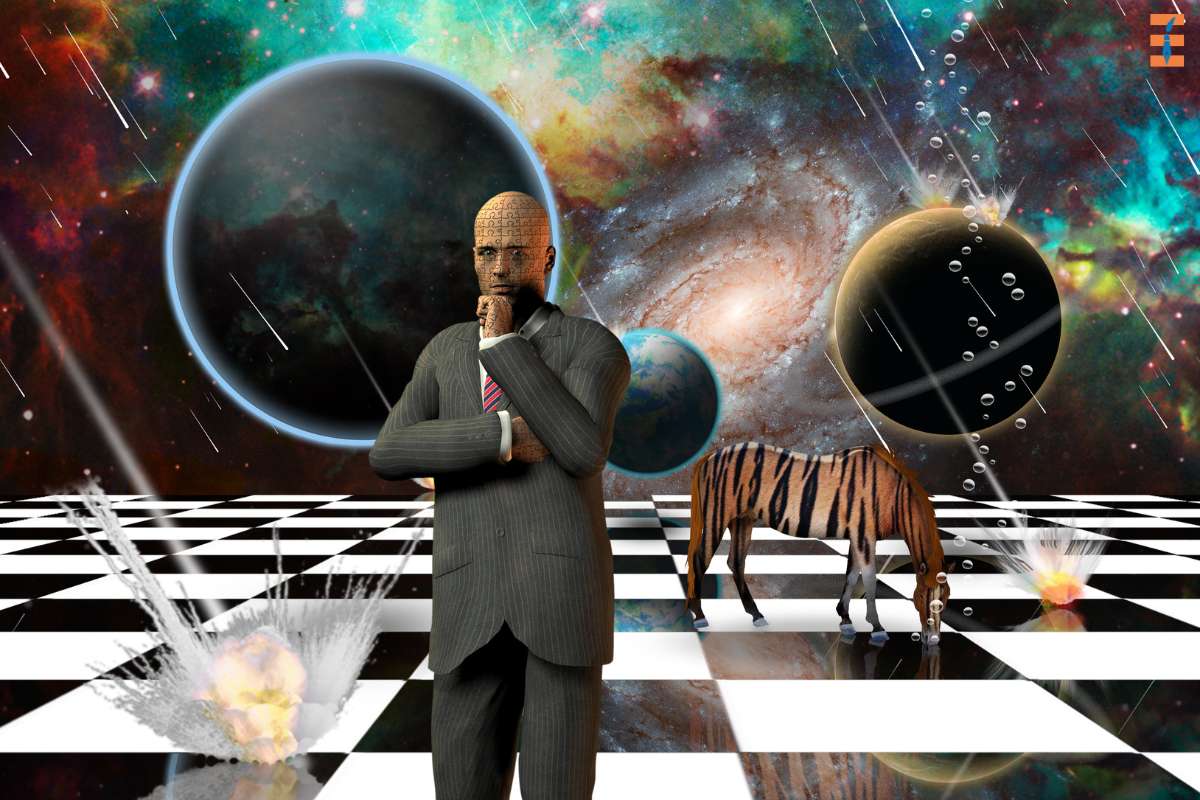
It is advised that older students who are interested in game creation learn Unreal since it is another really powerful game engine that is utilized by experts throughout the games industry. Similar to Unity, students do not have to pay to use it, and it comes with a variety of tutorials that are designed to educate new users on all facets of the program.
8. PurposeGames
Students can create games and quizzes for their friends, family, and other students using an application called PurposeGames that is hosted on the web. Because the games and quizzes on PurposeGames are often based on common knowledge and are not too complicated to comprehend or construct, users who want to contribute content to the platform need not have any prior expertise in game design or programming to get started.
9. Treehouse
Tools students can use to design apps, Treehouse’s purpose is to make technology education more accessible and cheap to individuals all around the world, and it offers a comprehensive collection of training videos and hands-on activities to support this goal. Even though the training that is offered by Treehouse appears to be geared toward students who are already well into their careers, younger students who have a particular type of learning style may still be able to benefit from the expert instruction and the interactive “code challenges” that are used to check their progress.
10. Codea
Codea is an application for the iPad that enables users to create their very own interactive iPad applications inside a highly graphical programming environment. This functionality is available to students, parents, and programmers alike. Codea provides access to dynamic control functions such as the accelerometer and multitouch display of the iPad without requiring students to understand how lines of textual code translate to colors, shapes, and actions. Codea’s slick user interface and intuitive, touch-and-drag method of enacting code syntax make Codea an attractive option for educational software.
Conclusion:
Mobile computing has become extremely obvious in the education sector. Developing games on the smartphone is as exciting as playing games. Various smartphone applications have brought innovation in the field of games and here we have picked up a list of 10 tools students can use to design apps & video games. We hope you enjoyed reading our blog ’10 Tools Students Can Use To Design Apps & Video Games and got useful insights from it.
Also Read: 8 Types of E-Learning Methods for Corporate Training

